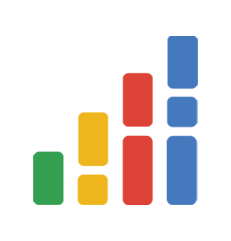Quick Start - Parameter Validation
In this section, we will explain how to simplify parameter validation using utility functions.
Common Validation Functions
The utility class for validation is named SVU (SimpleValidateUtils). Here are some of the commonly used validation functions provided by SVU:
// Checks if any of the provided arguments are null. Returns false if any argument is null.
public static boolean notNull(Object ...args);
// Checks if 'base' is within the range defined by 'start' and 'end' (inclusive). Returns true if it's within the range.
public static boolean range(Integer base, Integer start, Integer end);
// Checks if the length of 'content' is within the range defined by 'start' and 'end' (inclusive). Returns true if it's within the range.
public static boolean lengthRange(String content, Integer start, Integer end);
// Checks if 'content' matches the regular expression 'regex'. Returns true if it matches the regex.
public static boolean pattern(String content, String regex);
// Returns false if any of the provided boolean values is false.
public static boolean notFalse(boolean ...args);
Multi-Parameter Validation
You can use the notFalse function to chain multiple validation conditions. If any of the conditions return false, the entire validation will fail.
For example:
public Boolean fillUser(User user){
return SVU.notFalse(
SVU.lengthRange(user.getName(), 5, 16),
SVU.range(user.getAge(), 1, 99)
);
}
Shortcut for Throwing Exceptions
Most functions in the SVU class have an overloaded version that includes a message parameter. Instead of returning false when validation fails, these functions throw a ValidateException with the provided message. This allows you to handle validation failures with more informative error messages.
For example:
public Boolean fillUser(User user){
return SVU.notFalse(
SVU.lengthRange("Name length should be between 5 and 16", user.getName(), 5, 16),
SVU.range("Age must be between 1 and 99", user.getAge(), 1, 99)
);
}
You can catch the ValidateException and handle the validation message in a global exception handler:
@ControllerAdvice
public class MyExceptionHandler {
@ExceptionHandler(value = ValidateException.class)
@ResponseBody
public String exceptionHandler(ValidateException e){
return e.getMessage();
}
}
Use Delay Functions for Improved Efficiency
Using the notFalse function as shown earlier computes all the validation conditions even if one of them returns false. To improve efficiency, you can use the Delay functions provided by SVU.
The notFalse function has an overloaded version that accepts BooleanCompute objects. The Delay functions return a BooleanCompute object, encapsulating the validation condition, and delays its execution until necessary.
Here's an example:
public Boolean fillUser(User user){
return SVU.notFalse(
SVU.lengthRangeDelay(user.getName(), 5, 16),
SVU.rangeDelay(user.getAge(), 1, 99)
);
}
In this example, if the first lengthRangeDelay function returns false, the second rangeDelay function won't be executed, resulting in improved efficiency.
Optional Parameter Validation
If some parameters need to be validated only when they are not null, you can use the SVOU class (SimpleValidateOptionalUtil). The functions in SVOU have the same names as those in SVU, but they return true when the parameter is null.
Here's an example where the phone number is an optional parameter, and validation is required only when it's not null:
public Boolean fillUser(User user){
// The Regex class provides commonly used regular expressions.
SVOU.pattern(user.getPhone(), Regex.CHINESE_MOBIL_PHONE_NUMBER);
return SVU.notFalse(
SVU.lengthRangeDelay(user.getName(), 5, 16),
SVU.rangeDelay(user.getAge(), 1, 99)
);
}
This code will only validate the phone number if it's not null.