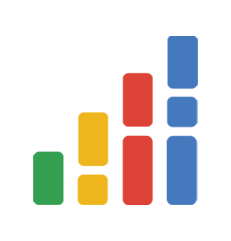Quick Start - Parameter Validation
2023-09-10
In this section, we will explain how to validate parameters using annotations.
Step 1: Add Maven Dependency
<dependency>
<groupId>io.github.liuye744</groupId>
<artifactId>simpleAuth-spring-boot-starter</artifactId>
<version>1.4.7.RELEASE</version>
</dependency>
Step 2: Create Validation Class and Method
The method return value must be Boolean, and there must be exactly one object to be validated as a parameter.
// Example object used
public class User {
String name;
Integer age;
String phone;
// Omitting getter, setter, etc.
}
// Requirement: Validate that the age (age) is between 1-99 and the length of the nickname (name) is 5-16
public class MyValidateObj {
public Boolean fillUser(User user){
final Integer age = user.getAge();
if (age <= 1 || age >= 99){
return false;
}
final int nameLength = user.getName().length();
if (nameLength <= 5 || nameLength >= 16){
return false;
}
return true;
}
}
Step 3: Add Annotations to Controller
Add to an individual function in the Controller. If the validation fails, a ValidateException will be thrown.
// Controller object, where methods is the function name in MyValidateObj
@RestController
public class MyController {
@GetMapping("/say")
@SimpleValidate(value = MyValidateObj.class, methods = {"fillUser"})
public String say(User user){
System.out.println("Controller "+user);
return user.getName();
}
}
Other Examples
Use Case 1: Multiple Functions in the Same Controller Performing the Same Validation
/say needs to validate the name and age fields.
/eat only needs to validate whether the phone field is a valid mobile number.
@RestController
@SimpleValidate(value = MyValidateObj.class)
public class MyController {
@GetMapping("/say")
@SimpleValidate(methods = {"fillUser"})
public String say(User user){
System.out.println("say");
return user.getName();
}
@GetMapping("/eat")
@SimpleValidate(methods = {"partUser"})
public String eat(User user){
System.out.println("eat");
return user.getName();
}
}
// Validation class
public class MyValidateObj {
public Boolean fillUser(User user){
final Integer age = user.getAge();
if (age <= 1 || age >=99){
return false;
}
final int nameLength = user.getName().length();
if (nameLength <= 5 || nameLength >= 16){
return false;
}
return true;
}
public Boolean partUser(User user){
final String phone = user.getPhone();
// Check if it is empty, if empty return false for validation failure
if (phone == null){
return false;
}
// Regular expression to validate if the phone number is legal
Pattern pattern = Pattern.compile("^(13[0-9]|14[01456879]|15[0-35-9]|16[2567]|17[0-8]|18[0-9]|19[0-35-9])\\d{8}$");
return pattern.matcher(phone).matches();
}
}
Use Case 2: Simplifying the Validation Process with Utility Classes
This part achieves the same functionality as Use Case 1.
public class MyValidateObj {
public Boolean fillUser(User user){
// The notFalse function takes multiple boolean values, and returns false if any of them are false.
// The lengthRange function validates whether the string length is between 5-16 (inclusive).
// The range function validates whether the number is between 1-99 (inclusive).
return SVU.notFalse(
SVU.lengthRange( user.getName(), 5, 16),
SVU.range( user.getAge(), 1, 99)
);
}
public Boolean partUser(User user){
// Regular expression validation for phone matching the regular expression.
// The Regex class provides a large number of commonly used regular expression string constants.
return SVU.pattern(user.getPhone(), Regex.CHINESE_MOBIL_PHONE_NUMBER);
}
}
Use Case 3: Throwing Different Exceptions on Validation Failure
This part achieves the same functionality as the previous example.
// After validation fails, a ValidateException will be thrown, and the input prompt message will be carried in the exception object's message.
public class MyValidateObj {
public Boolean fillUser(User user){
return SVU.notFalse(
SVU.lengthRange("The nickname length needs to be between 5-16", user.getName(), 5, 16),
SVU.range("The age needs to be between 1-99", user.getAge(), 1, 99)
);
}
public Boolean partUser(User user){
return SVU.pattern("Invalid mobile phone number format", user.getPhone(), Regex.CHINESE_MOBIL_PHONE_NUMBER);
}
}
// It is recommended to catch ValidateException in Advice and handle it.
@ControllerAdvice
public class MyExceptionHandler {
@ExceptionHandler(value = ValidateException.class)
@ResponseBody
public String exceptionHandler(ValidateException e){
return e.getMessage();
}
}
With the above code, when accessing http://localhost:8080/say?name=CodingCube, it will return The age needs to be between 1-99.