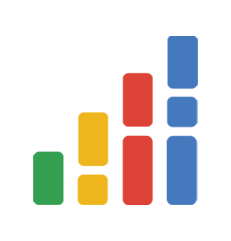Quick Start - Permission Verification
In this section, we will explain how to perform permission verification using annotations.
Annotations
@Retention(RetentionPolicy.RUNTIME)
@Target({ElementType.TYPE, ElementType.METHOD})
public @interface SimpleValidate {
// The class to be used for validation. The validation functions within this class must return a Boolean.
Class<?> value() default Object.class;
// Names of the validation functions to be used.
String[] methods() default {"validate"};
// Strategy to handle validation rejection (default strategy throws ValidateException).
Class<? extends ValidateRejectedStratagem> rejected() default DefaultValidateRejectedStratagem.class;
}
Annotation Usage
The SimpleValidate annotation is used to specify the validation class and method for permission validation. The class provided in the value parameter contains validation methods that must return a Boolean and take the object to be validated as a parameter.
For example, a validation method in the validation class might look like this:
public class MyValidateObj {
// Validate that the user's age is between 1 and 99
public Boolean fillUser(User user){
final Integer age = user.getAge();
if (age <= 1 || age >= 99){
return false;
}
return true;
}
}
To use the SimpleValidate annotation in a controller, add it to a method:
@RestController
public class MyController {
@GetMapping("/say")
@SimpleValidate(value = MyValidateObj.class, methods = {"fillUser"})
public String say(User user){
return user.getName();
}
}
If multiple methods in a controller need to use the same validation class, you can specify the validation class at the class level and reference it in the method-level annotations. When the class-level annotation specifies a validation class, you can skip the value parameter in the method-level annotations:
@RestController
@SimpleValidate(value = MyValidateObj.class)
public class MyController {
@GetMapping("/say")
@SimpleValidate(methods = {"fillUser"})
public String say(User user){
System.out.println("say");
return user.getName();
}
@GetMapping("/eat")
@SimpleValidate(methods = {"partUser"})
public String eat(User user){
System.out.println("eat");
return user.getName();
}
}
Rejection Strategy
The default rejection strategy is to throw a ValidateException. You can create a custom rejection strategy by implementing the ValidateRejectedStratagem interface:
public class MyRejected implements ValidateRejectedStratagem {
@Override
public void doRejected(HttpServletRequest request, HttpServletResponse response, Object validationObj) {
}
}
When a validation method returns false, the doRejected function of the rejection strategy will be invoked, and the validationObj parameter will contain the object that was just validated. For example, when the validation of a User object returns false, the validationObj parameter in doRejected will be the User object.