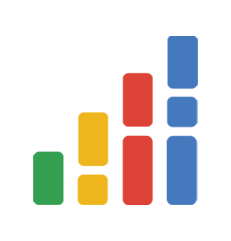XML Configuration
2023-09-10
Configure Related Configuration Files
The default configuration file is simpleauth.xml in the classpath. You can add other configuration files as follows:
<simpleauth>
<configs>
<config>handler.xml</config>
<config>limit.xml</config>
<config>paths.xml</config>
<config>handlerChain.xml</config>
</configs>
</simpleauth>
Configure Handlers
You can specify id for paths and declare specific paths separately. The scope is set to singleton by default, meaning that all functions that use this Handler will share the same instance.
<simpleauth>
<handler id="test">
<class>com.example.simpleauthtest.handler.MyHandler</class>
<scope>singleton</scope>
<paths id="myHandlerPath"/>
</handler>
<handler id="myHandler2">
<class>com.codingcube.simpleauth.security.handler.session.SessionMigratorHandler</class>
<paths id="myHandlerPath3">
<path>/say/*</path>
<path>/eat</path>
</paths>
</handler>
</simpleauth>
Configure Limits
Allow only two requests within 60 seconds, and block access for 60 seconds if the limit is exceeded.
<simpleauth>
<!-- Register Limit -->
<limit id="MyLimit">
<times>2</times>
<seconds>60</seconds>
<ban>60</ban>
<paths id="myLimitPath">
<path>/say</path>
<path>/eat</path>
</paths>
</limit>
</simpleauth>
You can provide more detailed configuration as shown below:
<simpleauth>
<!-- Register Limit -->
<limit name="MyLimit" id="MyLimit">
<times>1</times>
<seconds>60</seconds>
<ban>60</ban>
<signStrategic>com.codingcube.simpleauth.auth.strategic.DefaultItemStrategic</signStrategic>
<itemStrategic>com.codingcube.simpleauth.auth.strategic.DefaultSignStrategic</itemStrategic>
<effectiveStrategic>com.codingcube.simpleauth.limit.strategic.DefaultEffectiveStrategic</effectiveStrategic>
<tokenLimit>com.codingcube.simpleauth.limit.util.TokenBucket</tokenLimit>
<paths id="myLimitPath">
<path>/say</path>
<path>/eat</path>
</paths>
</limit>
</simpleauth>
Configure Handler Chains
<simpleauth>
<handlerChain id="MyLimit">
<list>
<handler id="test"/>
<handler>
<class>com.example.simpleauthtest.handler.MyHandler2</class>
</handler>
</list>
<paths id="myPath"/>
</handlerChain>
</simpleauth>
Configure Paths
<simpleauth>
<paths id="myPath">
<permission>myPath</permission>
<path>/say/*</path>
<path>/eat</path>
</paths>
<paths id="myHandlerPath2">
<path>/sleep</path>
<path>/eat</path>
</paths>
</simpleauth>
Summary
Of course, you can also configure everything in simpleauth.xml:
<simpleauth>
<configs>
<!-- If the file extension is XML, you can omit the extension in the configuration file -->
<config>handler</config>
<config>limit</config>
<config>paths</config>
<config>handlerChain</config>
</configs>
<handler id="test">
<class>com.example.simpleauthtest.handler.MyHandler</class>
<scope>singleton</scope>
<paths id="myHandlerPath"/>
</handler>
<limit id="MyLimit">
<times>1</times>
<seconds>60</seconds>
<ban>60</ban>
<paths id="myLimitPath">
<path>/say</path>
<path>/eat</path>
</paths>
</limit>
<handlerChain id="MyLimit">
<list>
<handler id="test"/>
<handler>
<class>com.example.simpleauthtest.handler.MyHandler2</class>
</handler
>
</list>
<paths id="myPath"/>
</handlerChain>
<paths id="myPath">
<permission>myPath</permission>
<path>/say/*</path>
<path>/eat</path>
</paths>
<paths id="myHandlerPath2">
<path>/say/*</path>
<path>/eat</path>
</paths>
</simpleauth>