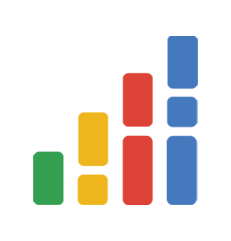Quick Start - Access Control
2023-09-10
This section will introduce how to restrict interface access through annotations and learn related parameters for more precise control.
Step 1: Add Maven Dependency
<dependency>
<groupId>io.github.liuye744</groupId>
<artifactId>simpleAuth-spring-boot-starter</artifactId>
<version>1.4.7.RELEASE</version>
</dependency>
Step 2: Add Annotations to Controller
Annotations can be added to the entire Controller or to individual functions within the Controller. If the access exceeds the limit, an AccessIsRestrictedException will be thrown.
@RestController
public class MyController {
@GetMapping("say")
// Allow only 5 accesses within 10 minutes, after which access will be forbidden for 10 minutes
@SimpleLimit(value = 5, seconds = 600, ban = 600)
public String say(){
return "Hello World";
}
}
Other Examples
Use Case 1: Determine Whether to Record the Operation Based on the Return Value
Record the operation only when "success" is returned; do not record the operation when other content is returned, and do not restrict access.
@RestController
public class MyController {
@GetMapping("say")
@SimpleLimit(effectiveStrategic = MyEffectiveStrategic.class)
public String say(String str){
if (str.length()>3 && str.length()<12){
return "success";
}else {
return "fail";
}
}
}
public class MyEffectiveStrategic extends EffectiveStrategic {
@Override
public Boolean effective(HttpServletRequest request, ProceedingJoinPoint joinPoint, Object result) {
String myResult = (String)result;
// Return true to record, false not to record
return "success".equals(myResult);
}
}
Use Case 2: Different Operation Records for the Same Interface with Different Parameters
Different access restrictions for different parameters passed (for example, wanting to restrict each resource to be liked only N times within a specified time period).
@RestController
public class MyController {
@GetMapping("say")
@SimpleLimit(signStrategic = MySignStrategic.class)
public String say(String str){
return "Hello World";
}
}
public class MySignStrategic extends SignStrategic {
@Override
public String sign(HttpServletRequest request, ProceedingJoinPoint joinPoint) {
final Object[] args = joinPoint.getArgs();
final Signature signature = joinPoint.getSignature();
// Append the parameters to the user's sign to ensure that each user has a different sign for different parameters
StringBuilder sb = new StringBuilder();
sb.append(signature);
for (Object arg : args) {
sb.append(arg.toString());
}
System.out.println(sb);
return sb.toString();
}
}
Or you can use the predefined DiffParameterSign strategy to achieve the same effect.
@RestController
public class MyController {
@GetMapping("say")
@SimpleLimit(signStrategic = DiffParameterSign.class)
public String say(String str){
return "Hello World";
}
}
Use Case 3: Custom Access Control
// Global access control
@Component
public class MyInterceptor implements HandlerInterceptor {
@Override
public boolean preHandle(HttpServletRequest request, HttpServletResponse response, Object handler) throws Exception {
final String addr = request.getRemoteAddr();
// Use the user's address as the identifier, allowing only 2 accesses every 5 minutes (300s), after which access is forbidden for 10 minutes
// The addRecord function returns true if access is allowed after the call, and false if access is forbidden
return LimitInfoUtil.addRecord("GLOBAL_ACCESS_CONTROL", addr, 2, 300, 600);
}
}
@Configuration
public class InterceptorConfig implements WebMvcConfigurer {
@Override
public void addInterceptors(InterceptorRegistry registry) {
registry.addInterceptor(new MyInterceptor()).addPathPatterns("/*");
}
}