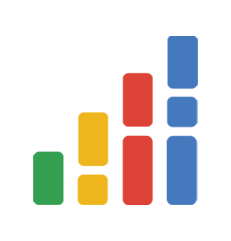日志
2023-09-10
权限校验模块日志
开启鉴权模块日志
#StdOut:输出到控制台
#jdk:java自带的注解
simple-auth.log.log-impl=StdOut
配置完成项目启动后控制台将会输出:
Auth Logging initialized using class com.codingcube.simpleauth.logging.stdout.StdOutImpl adapter.
鉴权模块日志详解
SimpleAuth auth =>
uri: /say
handlerName: com.example.simpleauthtest.handler.MyHandler
source: Dynamic Permission Configuration handlerChain com.example.simpleauthtest.handler.MyHandlerChain
Required permission: vip
Permissions to carry: [visitor]
Principal to carry: null
Pass or not: true
SimpleAuth auth =>
uri: /say
handlerName: com.example.simpleauthtest.handler.MyHandler2
source: Dynamic Permission Configuration handlerChain com.example.simpleauthtest.handler.MyHandlerChain
Required permission: vip
Permissions to carry: [visitor]
Principal to carry: null
Pass or not: true
uri:请求的URIhandlerName:处理的Handler的全限定名source:Handler的配置方式,本例中是Dynamic Permission Configuration(通过Provider动态配置) 且本Handler在MyHandlerChain中Required permission:需要的权限名Permissions to carry:携带的权限名Principal to carry:携带的实例对象Pass or not:是否通过了
访问控制模块日志
开启访问控制模块日志
#StdOut:输出到控制台
#jdk:java自带的注解
simple-auth.log.limit-log-impl=StdOut
#输出日志时是否带有用户的操作列表。默认为false
simple-auth.log.show-opt-list=true
配置完成项目启动后控制台将会输出:
Limit Logging initialized using class com.codingcube.simpleauth.logging.stdout.StdOutImpl adapter.
访问控制模块日志详解
SimpleAuth limit =>
max-times: 2
time: 1
seconds: 60
ban: 0
item: /say
signStrategic: com.codingcube.simpleauth.auth.strategic.DefaultSignStrategic
sign: 0:0:0:0:0:0:0:1
source: dynamic limit
judgeAfterReturn: false
effectiveStrategic: com.codingcube.simpleauth.limit.strategic.DefaultEffectiveStrategic
effective: true
optionList: [Mon Sep 11 01:13:12 CST 2023]
Pass or not: true
max-times:最大请求次数time:记录的请求次数(包括本次)seconds:记录的时间ban:请求超过最大请求次数后被禁止的时间item:进行访问控制的item名,若为注解配置默认为接口名sign:用户标志。默认为用户IP,这里是本机访问所以显示为0:0:0:0:0:0:0:1source:Limit的配置来源(这里是通过Provider动态配置)judgeAfterReturn:是否是在返回后判断本次请求是否被记录。为true可以通过返回值进行判断本次请求是否被记录effectiveStrategic:判断本次请求是否被记录的类effective:是否被记录了optionList:被记录的请求列表,需要在SpringBoot的配置文件中配置simple-auth.log.show-opt-list=true才会显示Pass or not:本次请求是否通过
参数校验模块日志
开启参数校验模块日志
#StdOut:输出到控制台
#jdk:java自带的注解
simple-auth.log.validated-log-impl=StdOut
参数校验模块日志详解
SimpleAuth validate =>
validateObj: class com.codingcube.simpleauthtest.cache.MyValidate
validateTarget: class java.lang.String
pass or not: false
validateObj:校验类
validateTarget:校验目标类型
pass or not:本次请求是否通过
自定义日志模块
实现Log接口,并添加带有一个String参数的构造函数
import com.codingcube.simpleauth.logging.Log;
public class MyLog implements Log {
public MyLog(String clazz) {
//TODO
}
@Override
public void debug(String s) {
//TODO
}
@Override
public void error(String s, Throwable e) {
//TODO
}
@Override
public void warn(String s) {
//TODO
}
//...略
}
配置自己的日志模块
#参数为自定义Log的全限定名
simple-auth.log.log-impl=com.example.simpleauthtest.domain.MyLog